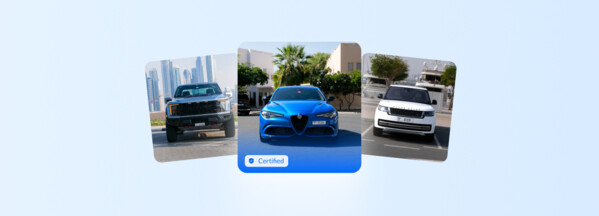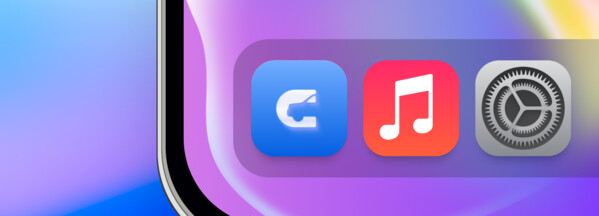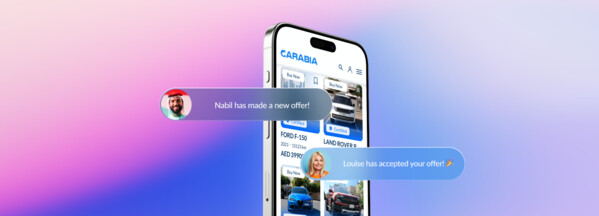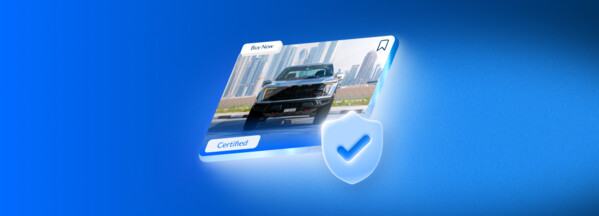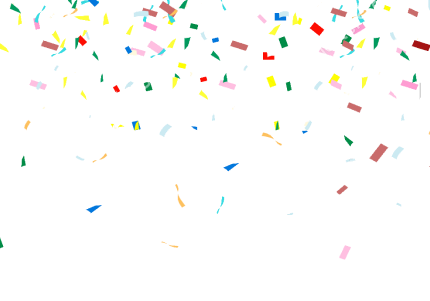Selling your car doesn't have to be complicated. With the right preparation and a strong listing, you can attract serious buyers and get the best price for your vehicle. Here's how Carabia makes it easy.
Step 1: Enter Your Car Details
Start by providing basic information about your vehicle - make, model, year, mileage, and condition.
Not sure about something? Select "Not sure" and our team will help you later. You can find most details in your vehicle handbook or Mulkiya (registration document).
Accurate details help us verify your car and connect you with the right buyers.
Step 2: Upload Photos
Show your car at its best with clear, well-lit photos.
Required photos (minimum 6):
-
Front view
-
Left side
-
Right side
-
Back view
-
Interior
-
Odometer (mileage display)
Step 3: Upload Mulkiya
We require a copy of your Vehicle Registration (Mulkiya) to verify ownership.
This is for internal use only and will not be shown on your listing publicly. Please make sure to upload both sides of your mulkiya.
Step 4: Write Your Description
Tell your car's story honestly and thoroughly.
Include:
-
Recent servicing or upgrades
-
Any accident or damage history
-
Special features (sunroof, leather seats, etc.)
-
Reason for selling
Step 5: Set Your Price
Choose a competitive price based on your car's condition and market value.
Click Submit, and after approval, you'll get an email confirmation of your listing.